Hello everyone! I'm pretty new to Busou Shinki, actually got dragged in to it after getting Battle Master import xD.
Well my 'small' problem is that after downloading Battle Rondo, patching it (which took some serious time to complete, specially when the update gets interrupted, its just starts all over =_=;) and starting the game, it simply dumps me with a few error dialog boxes .
Which are these:
http://i128.photobucket.com/albums/p198 ... Error1.jpg
http://i128.photobucket.com/albums/p198 ... Error2.jpg
The black background on the following snaps is the game window which will never change.
http://i128.photobucket.com/albums/p198 ... Error3.jpg
http://i128.photobucket.com/albums/p198 ... Error4.jpg
http://i128.photobucket.com/albums/p198 ... Error5.jpg
http://i128.photobucket.com/albums/p198 ... Error6.jpg
http://i128.photobucket.com/albums/p198 ... Error7.jpg
http://i128.photobucket.com/albums/p198 ... Error8.jpg
http://i128.photobucket.com/albums/p198 ... Error9.jpg
http://i128.photobucket.com/albums/p198 ... rror10.jpg
http://i128.photobucket.com/albums/p198 ... rror11.jpg
http://i128.photobucket.com/albums/p198 ... rror12.jpg
http://i128.photobucket.com/albums/p198 ... rror13.jpg
After all of those the game just crashes to the desktop and no more.
Any help on this issue will be greatly appreciated.
Thanks in advanced.
edit: Tried out Diorama Studio and it works perfectly.
Battle Rondo Error Messages
Moderator: Sword
-
magistermageliezer
- MMS Naked
- Posts: 3
- Joined: Tue Jul 27, 2010 10:51 am
- Shinkis owned: 0
- MMS owned: 0
- Zero_Blazer
- Class A Shinki
- Posts: 194
- Joined: Tue Jun 29, 2010 3:34 am
- Shinkis owned: 8
- MMS owned: 0
- Favorite MMS/Shinki: Ach and Tempesta
- Location: Here in the Moment
- Contact:
- halconfenix
- Official Tally Keeper
- Posts: 1238
- Joined: Tue Apr 29, 2008 11:00 am
- Shinkis owned: 32
- MMS owned: 0
- Favorite MMS/Shinki: Space Shuttle Arnval
- Location: Manizales (Colombia)
- Contact:
Re: Battle Rondo Error Messages
just a reminder, when you update the software please make sure you have set up your computer on japanese time zone, if you dont do that then all the update attempts you do will be unsuccessfull
-
magistermageliezer
- MMS Naked
- Posts: 3
- Joined: Tue Jul 27, 2010 10:51 am
- Shinkis owned: 0
- MMS owned: 0
Re: Battle Rondo Error Messages
Thanks for the responses.
Guess I'll try that out, just a while ago I reinstalled the game, thankfully I didn't attempt to update it, actually I didn't know I had to set the time zone to that of Japan. I'll post a follow up later on when its hopefully working :p
Guess I'll try that out, just a while ago I reinstalled the game, thankfully I didn't attempt to update it, actually I didn't know I had to set the time zone to that of Japan. I'll post a follow up later on when its hopefully working :p
- blade_anime
- Class S Shinki
- Posts: 522
- Joined: Sun Jul 25, 2010 3:55 pm
- Shinkis owned: 5
- MMS owned: 5
- Favorite MMS/Shinki: All of mine
- Location: New England
Re: Battle Rondo Error Messages
Actually, the time zone "requirement" works differently for different people. Some of us don't have to change it for some reason. But it's worth checking to see if that's what your problem is.
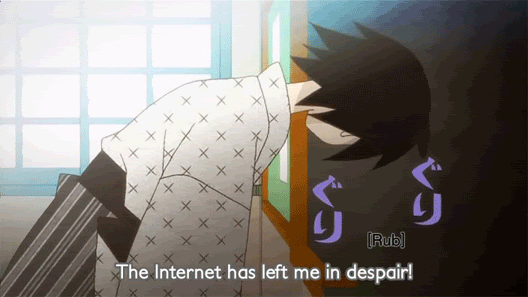
- Zero_Blazer
- Class A Shinki
- Posts: 194
- Joined: Tue Jun 29, 2010 3:34 am
- Shinkis owned: 8
- MMS owned: 0
- Favorite MMS/Shinki: Ach and Tempesta
- Location: Here in the Moment
- Contact:
Re: Battle Rondo Error Messages
If you run anti-viruses, you can try turning it off while you're updating.

-
magistermageliezer
- MMS Naked
- Posts: 3
- Joined: Tue Jul 27, 2010 10:51 am
- Shinkis owned: 0
- MMS owned: 0
Re: Battle Rondo Error Messages
Well that did it. After reinstalling the game and re-patching the Konami logo and game main screen greeted me with a nice "type in your konamiID and pass" 
Thanks for the help.
Thanks for the help.

